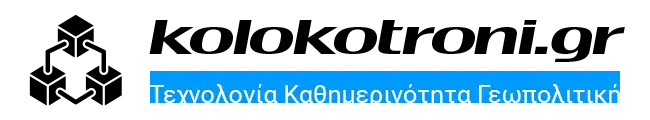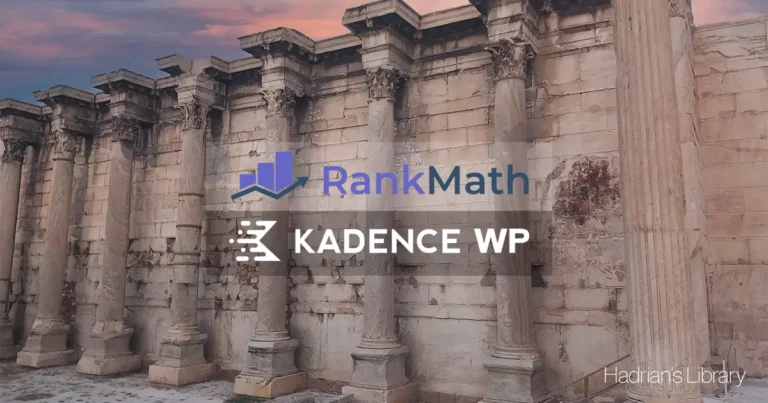Odin
How to easily create a 3D model of an image.
First you need to clear cut your image using your preferred graphics app, make your subject stand out against a transparent background.

In this example Odin and his friend need a spear 3D model to import into their favorite game: Roblox.

Then you need to use your preferred ai to convert the image into a 3D file.

You can then view the ai’s 3d output file in your preferred viewer app.
There are different types of 3d file formats

Differences between 3D file formats: fbx obj glb usdz stl blenc
✅ 1. FBX (.fbx) – Best for animations and game engines – https://kolokotroni.gr/kb/odin/spear/Odin’s_Spear_fbx.zip
Use case: Game development (Unity, Unreal), animations, rigged characters.
Supports: Meshes, materials, textures, animation, skeletal rigs, cameras, lights.
Pros:
Widely supported in game engines.
Great for animated and rigged models.
Cons:
Proprietary format (Autodesk).
Can be heavy in size.
Some compatibility issues with non-Autodesk software.✅ 2. OBJ (.obj) – Best for simple geometry and universal compatibility – https://kolokotroni.gr/kb/odin/spear/Odin’s_Spear_obj.zip
Use case: 3D printing, modeling, import/export between software.
Supports: Geometry (vertices, faces), UV maps, materials (via .mtl file).
Pros:
Very widely supported.
Human-readable and editable.
Good for static meshes.
Cons:
No animation or skeletal data.
Separate .mtl and texture files (easy to lose links).✅ 3. GLB (.glb) – Best for web and real-time viewing – https://kolokotroni.gr/kb/odin/spear/Odin’s_Spear.glb
Use case: Web (e.g. Three.js, Sketchfab), AR, real-time previews.
Supports: Meshes, PBR materials, textures, animations, scenes.
Pros:
Compact binary version of .gltf.
All-in-one file (no missing textures).
Optimized for fast web rendering.
Cons:
Limited software support compared to FBX/OBJ.
Not as flexible for detailed editing as .fbx or .blend.✅ 4. USDZ (.usdz) – Best for iOS and AR – https://kolokotroni.gr/kb/odin/spear/Odin’s_Spear.usdz
Use case: Apple ARKit, Safari AR previews, iOS devices.
Supports: Geometry, animations, materials, lights.
Pros:
Native format for AR Quick Look on iOS.
No need for external textures (packaged).
Cons:
Limited editing support.
Mainly used within Apple ecosystem.✅ 5. STL (.stl) – Best for 3D printing – https://kolokotroni.gr/kb/odin/spear/Odin’s_Spear.stl
Use case: 3D printing.
Supports: Only geometry (triangles).
Pros:
Simple, lightweight.
Universally accepted by 3D printers.
Cons:
No color, texture, or animation.
No scene data or hierarchy.✅ 6. BLEND (.blend) – Best for working within Blender – https://kolokotroni.gr/kb/odin/spear/Odin’s_Spear.blend
Use case: Blender projects, scene editing.
Supports: Everything — full Blender scenes including modifiers, materials, cameras, animations.
Pros:
Native format for Blender.
Keeps everything (modifiers, scenes, lighting).
Cons:
Not portable outside Blender.
Not compatible with game engines or web without export.💡 Recommendations
For Web/AR → Use GLB (or USDZ for iOS).
For Game Engines → Use FBX.
For 3D Printing → Use STL.
For Working in Blender → Save in .blend until you're ready to export.
For Sharing Basic Geometry → Use OBJ if no animation needed.Ελληνικό κείμενο
Στον συναρπαστικό κόσμο του 3D design, η επιλογή της σωστής μορφής αρχείου μπορεί να καθορίσει την επιτυχία ενός project. Είτε δημιουργείτε ένα μοντέλο για 3D printing, είτε για ένα video game, είτε για παρουσίαση σε ένα website ή εφαρμογή AR, κάθε τύπος αρχείου έχει τα δικά του πλεονεκτήματα και περιορισμούς. Στο άρθρο αυτό, εξηγούμε με απλά λόγια τις διαφορές ανάμεσα στα πιο γνωστά 3D formats: FBX, OBJ, GLB, USDZ, STL και BLEND. Έτσι, θα μπορέσετε να επιλέξετε εύκολα το κατάλληλο φορμά για τη δουλειά σας.
📦 1. FBX – Το format για animation και video games
Το αρχείο .fbx (Filmbox) είναι ένα δημοφιλές format της Autodesk, ιδανικό για animation, rigging, και παιχνίδια.
✅ Υποστηρίζει υλικά, σκελετούς, κάμερες, keyframes και animation.
🔧 Χρησιμοποιείται ευρέως σε Unreal Engine και Unity.
⚠️ Δεν είναι ανοιχτού κώδικα, οπότε ίσως παρουσιάσει προβλήματα συμβατότητας με μη-Autodesk εφαρμογές.
🧱 2. OBJ – Ιδανικό για στατικά μοντέλα και 3D printing
Το .obj είναι ένα από τα πιο διαδεδομένα formats.
✅ Υποστηρίζει γεωμετρία, UV χάρτες και υλικά (.mtl).
🔁 Εύκολο στην ανταλλαγή μεταξύ Blender, Maya, 3DS Max, ZBrush.
⚠️ Δεν υποστηρίζει animation ή σκηνές.
🌐 3. GLB – Το κορυφαίο για web και real-time προβολή
Το .glb είναι η binary έκδοση του GLTF και περιλαμβάνει όλα σε ένα (γεωμετρία, υλικά, textures, animation).
✅ Ιδανικό για web previews, AR, και εφαρμογές όπως το Sketchfab.
⚠️ Περιορισμένη υποστήριξη σε πιο παλιά 3D software.
🍏 4. USDZ – Για AR σε iOS συσκευές
Το .usdz είναι format της Apple για AR προβολή σε Safari και iOS.
✅ Υποστηρίζει animations, υλικά, σκηνές, όλα χωρίς εξωτερικά αρχεία.
⚠️ Χρήσιμο σχεδόν αποκλειστικά σε περιβάλλον Apple.
🖨️ 5. STL – Ο βασιλιάς της 3D εκτύπωσης
Το .stl είναι η πρώτη επιλογή για 3D printing.
✅ Υποστηρίζει απλή γεωμετρία (τριγωνικά πλέγματα).
⚠️ Δεν έχει χρώματα, υλικά ή animation.
🔧 Πολύ ελαφρύ και ευρέως αποδεκτό από εκτυπωτές.
🌀 6. BLEND – Το native format του Blender
Το .blend είναι η «μαγική κασέτα» του Blender.
✅ Περιλαμβάνει τα πάντα: modifiers, animation, φωτισμό, nodes.
⚠️ Δεν είναι συμβατό με άλλα προγράμματα αν δεν γίνει export.

🎯 Πώς να επιλέξετε:
- Για web previews & AR: GLB ή USDZ
- Για animation & games: FBX
- Για 3D printing: STL
- Για επεξεργασία στο Blender: BLEND
- Για κοινή χρήση ή backup γεωμετρίας: OBJ
🧪 Συμπεράσματα:
Δεν υπάρχει “καλύτερο” format για όλες τις περιπτώσεις. Το ιδανικό αρχείο εξαρτάται από τη χρήση, την πλατφόρμα και το τελικό αποτέλεσμα που θέλετε να πετύχετε. Εάν δουλεύετε μέσα στο Blender, δουλέψτε με .blend. Αν θέλετε να δείξετε το μοντέλο σε browser ή κινητό, το .glb είναι ο καλύτερός σας φίλος. Για εκτύπωση, κρατήστε το .stl.